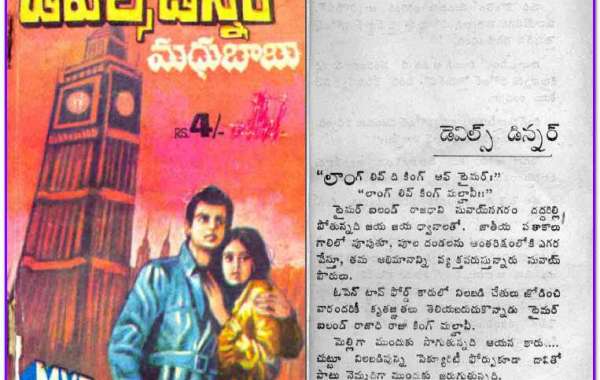Valorant is a popular first-person shooter (FPS) game developed by Riot Games. With its unique blend of tactical gameplay and character abilities, it has captivated players worldwide. As a result, many gamers are eager to join the action. One of the advantages of Riot Games’ titles is their relatively low system requirements, making them accessible to a broader audience. But what exactly are the minimum system requirements to play Valorant? Can your computer handle the game?

Consequences of Not Meeting System Requirements
If your computer does not meet the minimum system requirements for Valorant, you may encounter several issues that can severely impact your gaming experience. These issues include:
- Low Frame Rates: Your game might run at a lower frame rate, making it difficult to aim and react quickly.
- Stutters and Lag: Frequent stuttering and lag can make the game unplayable.
- High Valorant Ping: A system struggling to keep up can also lead to high ping, affecting your overall gameplay.
Valorant Minimum System Requirements
Here are the minimum system requirements provided by Riot Games:
- CPU: Intel Core 2 Duo E8400 / AMD Athlon 200GE
- RAM: 4 GB
- Video Card: Intel HD 4000 / Radeon R5 200
- Pixel Shader: 3.0
- Vertex Shader: 3.0
- OS: Windows 7/8/10 64-bit
It's important to note that these are the minimum requirements. While your computer may be able to run Valorant, you might still experience performance issues, especially if your hardware is outdated. For a smoother gaming experience, consider upgrading your system.
How to Upgrade Your System
To ensure Valorant runs smoothly, consider upgrading the following components:
- Memory (RAM): Upgrading to 8 GB or more can significantly improve performance. More RAM allows your computer to handle more tasks simultaneously, reducing lag and stuttering during gameplay.
- Hard Drive (SSD): Switching to a Solid State Drive (SSD) can drastically improve load times and reduce in-game stuttering. An SSD can also help with faster Valorant downloads and updates.
- Graphics Card (GPU): Upgrading to a more powerful GPU can enhance visual quality and provide higher frame rates. This is crucial for competitive gameplay where every millisecond counts.
How to Further Enhance Your Valorant Experience
Even after resolving hardware issues, you may still encounter lag and high ping. This is where optimizing your network connection becomes essential. High Valorant ping can ruin your gaming experience, even on a high-end system. To combat this, consider using the GearUP Booster.
GearUP Booster is a game VPN tool designed to dynamically test Valorant ping and optimize your network connection. It uses advanced multi-route smart routing technology and packet loss prevention to eliminate network congestion and peak issues. With automatic adjustments to your network nodes, GearUP Booster ensures a stable connection to the server, allowing you to focus on your game. Best of all, it requires no manual intervention—everything is handled by its intelligent AI. GearUP Booster supports over 2,000 games, including all Riot Games titles, and offers a free trial. We highly recommend giving it a try.
Conclusion
Upgrading your system to meet Valorant's minimum requirements is the first step towards an enjoyable gaming experience. However, optimizing your network connection with tools like GearUP Booster can further enhance your gameplay by reducing Valorant ping and ensuring a stable connection. Give GearUP Booster a try and take your Valorant experience to the next level!