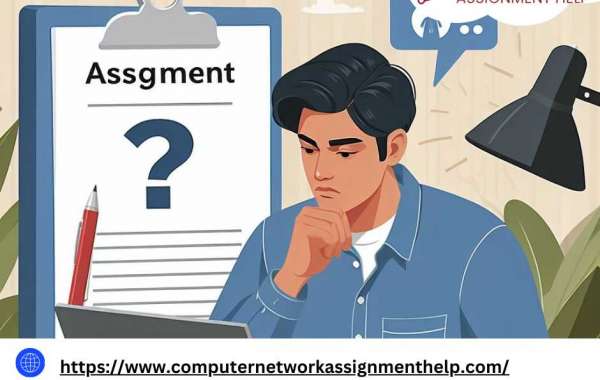In the realm of computer networks, students often encounter complex scenarios that require a deep understanding of both theoretical concepts and practical applications. Our experts at ComputerNetworkAssignmentHelp.com are here to assist with these challenges, ensuring that you not only grasp the fundamentals but also excel in your assignments. Whether you're tackling intricate network designs or analyzing protocols, our "computer network assignment help Australia" service is tailored to meet your needs.
In this post, we'll delve into two master-level computer network questions, providing comprehensive solutions to demonstrate our expertise and the quality of assistance you can expect from us.
Understanding VLAN Configuration and Inter-VLAN Routing
Question: Explain the process of configuring VLANs on a switch and setting up inter-VLAN routing using a router. Describe the steps involved and the importance of VLANs in network management.
Solution: Virtual Local Area Networks (VLANs) are a crucial aspect of modern network management, allowing the segmentation of a network into distinct broadcast domains. This segmentation enhances security, improves traffic management, and optimizes resource utilization.
Configuring VLANs on a Switch:
Access the Switch:
Connect to the switch using SSH or console access.
Enter privileged EXEC mode by typing
enableand entering the password.
Define VLANs:
Enter global configuration mode with
configure terminal.Create VLANs using the
vlan [vlan_id]command. For example,vlan 10creates VLAN 10.Assign a name to the VLAN for easier identification (optional) using
name [vlan_name]. For example,name Sales.
Assign Ports to VLANs:
Access the interface configuration mode using
interface [type] [number]. For example,interface FastEthernet0/1.Assign the port to a VLAN using the
switchport access vlan [vlan_id]command. For example,switchport access vlan 10.Repeat this step for each port that needs to be assigned to the VLAN.
Setting Up Inter-VLAN Routing:
Access the Router:
Connect to the router using SSH or console access.
Enter privileged EXEC mode by typing
enableand entering the password.
Configure Subinterfaces for VLANs:
Enter global configuration mode with
configure terminal.Access the interface configuration mode for the router's interface connected to the switch using
interface [type] [number]. For example,interface GigabitEthernet0/0.Create a subinterface for each VLAN using
interface [type].[vlan_id]. For example,interface GigabitEthernet0/0.10.Assign an IP address to each subinterface using
ip address [ip_address] [subnet_mask]. For example,ip address 192.168.10.1 255.255.255.0.Define the encapsulation type and VLAN ID using
encapsulation dot1Q [vlan_id]. For example,encapsulation dot1Q 10.
Enable Routing:
Ensure routing is enabled on the router, which is usually the default setting.
Verifying Configuration:
Check VLAN Configuration:
On the switch, use
show vlan briefto verify VLAN configuration.
Check Inter-VLAN Routing:
On the router, use
show ip interface briefto verify subinterface configuration.Test connectivity between VLANs using
pingcommands from devices in different VLANs.
Importance of VLANs: VLANs provide numerous benefits, including improved network security by isolating sensitive data, reduced broadcast traffic, and enhanced network performance by segmenting large networks into smaller, manageable sections. They also allow for logical grouping of users regardless of their physical location, facilitating better network management and organization.
Analyzing and Mitigating Network Attacks
Question: Discuss common types of network attacks and outline strategies for mitigating these threats. Include a detailed analysis of how these strategies enhance network security.
Solution: Network security is paramount in protecting sensitive data and ensuring the smooth operation of organizational activities. Understanding common network attacks and implementing robust mitigation strategies are essential components of a comprehensive security plan.
Common Types of Network Attacks:
Distributed Denial of Service (DDoS):
Attackers flood a network with excessive traffic, overwhelming resources and causing service disruptions.
Mitigation: Implement DDoS protection services that can detect and filter malicious traffic. Use rate limiting and traffic analysis to identify and block abnormal patterns.
Man-in-the-Middle (MitM):
Attackers intercept and potentially alter communication between two parties without their knowledge.
Mitigation: Use strong encryption protocols such as TLS/SSL for data transmission. Implement secure authentication methods like two-factor authentication (2FA) to verify identities.
Phishing:
Attackers deceive users into providing sensitive information by masquerading as legitimate entities.
Mitigation: Educate users about recognizing phishing attempts. Deploy email filtering solutions to detect and block phishing emails. Use anti-phishing software to monitor and prevent such attacks.
SQL Injection:
Attackers exploit vulnerabilities in web applications to execute malicious SQL queries, gaining unauthorized access to databases.
Mitigation: Use parameterized queries and prepared statements in database interactions. Implement input validation to ensure that only expected data types are processed.
Malware:
Malicious software designed to disrupt, damage, or gain unauthorized access to systems.
Mitigation: Use comprehensive antivirus and anti-malware solutions. Regularly update and patch systems to close vulnerabilities. Employ network segmentation to limit the spread of malware.
Strategies for Enhancing Network Security:
Implementing Firewalls:
Firewalls act as barriers between trusted and untrusted networks, monitoring and controlling incoming and outgoing traffic based on predetermined security rules.
Enhancement: Deploy both perimeter and internal firewalls to provide layered security. Use next-generation firewalls (NGFW) with advanced features like intrusion prevention systems (IPS) and application awareness.
Using Intrusion Detection and Prevention Systems (IDPS):
IDPS monitor network traffic for suspicious activities and take action to prevent potential threats.
Enhancement: Implement signature-based and anomaly-based detection techniques to identify known and unknown threats. Regularly update IDPS signatures and rules to stay ahead of evolving threats.
Conducting Regular Security Audits and Assessments:
Periodic audits help identify vulnerabilities and ensure compliance with security policies.
Enhancement: Perform penetration testing to simulate attacks and evaluate the effectiveness of security measures. Use automated tools to scan for vulnerabilities and conduct manual assessments for thorough analysis.
Implementing Network Access Control (NAC):
NAC restricts unauthorized devices and users from accessing the network.
Enhancement: Use role-based access control (RBAC) to assign permissions based on user roles. Implement endpoint security measures to ensure that only compliant devices can connect to the network.
Encrypting Sensitive Data:
Encryption protects data in transit and at rest from unauthorized access.
Enhancement: Use strong encryption standards like AES-256 for data storage and transmission. Implement full-disk encryption on devices that store sensitive information.
Conclusion: Mitigating network attacks requires a multi-faceted approach, combining technical solutions, user education, and continuous monitoring. By understanding the nature of common network threats and employing effective strategies, organizations can significantly enhance their network security posture.